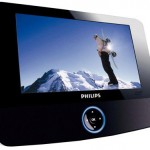Mitsubishi’s HC3000 home theater projector isn’t exactly new, but it’s a strong performer and has just been reduced to $1,999
The HC3000 is the latest in Mitsubishi’s value-priced home theater projectors. It uses a single .65mm 1280×720 Dark Chip DMD with a rather unusual resolution of 1280×768 pixels. This is a standard more commonly found on large LCD HDTVs – most DLP home theater projectors use a 1280×720 pixel matrix.

More importantly, the HC3000 employs the BrilliantColor multi-segment wheel with an added yellow boost that is supposed to improve warm color saturation. This feature is standard in all Mitsubishi Ht projectors and rear-projection HDTVs.
OUT OF THE BOX
The HC3000 continues the sleek attractive designs of other Mits projectors. It has a light gray/silver brushed metal appearance with a minimum of jacks and controls. In fact, the on-projector buttons are quite small and located just back from the top center power switch.
The lens is a fairly standard 1.3:1 manual zoom, something Mitsubishi should think about changing on future models. (The 2:1 zoom ratios used by Panasonic and Sanyo are infinitely more useful in any installation.) Projected images are offset by about +50% so the bottom of any image is above the top of the projector.
The connector complement is basic but suitable for the average theater, with one each composite and S-video inputs, along with YPbPr component RCA jacks. There’s also a 15-pin VGA jack and a single HDMI input connector. Serial port control is available through a DIN jack, and there’s also a 12V screen trigger.
Mitsubishi has always had nice remote control designs, and this backlit version is no exception. The buttons are large enough to be operated by folks with big hands (like me), with direct access to any input, three memory presets, contrast, brightness, and color temperature settings, and gamma and sharpness tweaks. There’s also a manual iris setting. (Yes, you can operate it with your eyes closed.)
MENUS AND OPERATION
Mitsubishi’s menu isn’t too elaborate and you can quickly navigate to each function. The menus drop down from the upper left corner (default) and don’t block the image. In addition to basic image settings, you’ll have access to six different aspect ratios plus an Auto setting, and four different screen size settings for projection (WXGA 15:9, 720p 16:9, XGA 4:3, and Cinemascope 2.35:1). These settings determine the active area of the DMD.
There are also five different gamma settings – Sports, Video, Cinema, and two User modes. The Video gamma is around 1.8 and the Cinema setting falls between 2.2 and 2.8. User gamma can be adjusted at three different grayscale levels. You’ll also have access to four different color temperature settings, plus a User menu that lets you tweak RGB contrast and brightness (and you’ll want to!).
The BrilliantColor system adds additional color segments to the standard RGB wheel. It can be a yellow segment, yellow and white, or yellow, cyan, and magenta. The theory is that additional passes with these colors will expand the color gamut of the projector, although that’s not quite the result I got.{mospagebreak}
PERFORMANCE
I tested the HC3000 with a variety of test signals. For HD content, I used live HD (1080i and 720p) from INHD, Discovery HD, and ESPN HD, as well as recorded HD content off-air from ABC, NBC, Fox, and CBS. HD test patterns came form my trusty AccuPel HDG2000 and Extron’s VTG300. For SD performance, I used my Panasonic RP56 DVD player with Video Essentials, Realta HQV, and Avia Pro DVDs.
After calibration for best grayscale using 720p test patterns, I measured brightness at 365 ANSI lumens with BrilliantColor off, and 416 ANSI lumens with it switched on. These measurements were taken in Video mode. Peak brightness was clocked just shy of 500 lumens with no gamma or color correction, while brightness uniformity was 76.4% average and 64% to the worst corner.
Contrast numbers were impressive at 653:1 ANSI and 1177:1 peak. That’s largely due to the low black levels of this particular DMD. Note that all measurements were made with the Iris set open – closing it reduces brightness about 18 to 20%, but makes those blacks ever richer. The gamma curve I plotted in Video mode, seen in Figure 2, was closer to that of a Film gamma, somewhere around 2.2 to 2.4.
The HC3000 tracks grayscales best above 30 IRE, but still wanders about 700 degrees as it approaches 100% white. The factory D6500 setting produced colder color temperatures than I’d like to see, ranging from 7000 degrees k at the low end to nearly 8200 degrees k at the high end. Calibration of gamma and RGB settings dropped the curve to a more respectable range, as seen in Figure 3.
How about the BrilliantColor function? I used ColorFacts 6.0 to calculate the color gamut with this circuit switched off and on, and the results (Figures 4a and 4b) were surprising. The overall gamut actually shrank slightly as red saturation decreased. On the positive side, the yellow point was closer to that of the REC.709 standard gamut. But the extra segments did nothing for saturation of blue, green, and points in between them. In fact, images could have used a little less green overall.
VIDEO QUALITY
Hats off to Mitsubishi for maintaining a high level of composite video decoding. Many readers may think it passé, but there’s still plenty of analog composite SD video off-air and on your cable system – not to mention on those VHS tapes you still haven’t tossed out. A test with the VE Zone Plate showed no color moiré at 300 or 400 lines and little crawl between the Pb and Pr chrominance signals.
The HC3000 had a mixed run through the Realta HQV DVD test. It sort of passed the rotating bar sequence, didn’t do so well with the waving flag (lots of jaggies seen), was fine with fine detail, did poorly with analog noise reduction (most displays perform similarly), and was lighting-fast in detecting 3:2 content every time. However, it couldn’t handle 2:2 or Varispeed (3:2:3:2:2) cadences.
I swept the projector’s bandwidth with 720p and 1080i luminance multiburst patterns and revealed it was a little constricted. The 18 MHz 720p luminance pattern was fine, but the 37.5 MHz pattern was banding. With a 1080i signal, 18 MHz was starting to band, while 37.5 MHz was filled in completely. Chroma bandwidth was acceptable in all cases.
In fact, the HC3000 uses a “bob” method to process 1080i. What this means is that each 1920×1080 interlaced frame is broken into sequential 1920x540p fields with not much 3D motion interpolation. The resulting frames are then scaled to 1280x720p.
“Bobbing” is a common approach used with 720p projectors and can be easily verified using the overscan test patterns on the HDG2000 (thanks to Greg Rogers at AccuPel for the tip!). The horizontal lines are all there, but they flicker and change in width. With a “weave” deinterlacing process using motion interpolation, there is no flicker and horizontal line widths are constant.
Best picture results were had when switching BrilliantColor off, using Cinema or Video gamma with some tweaks, dialing in the correct color temperature, and viewing a steady diet of 480p DVDs and native 720p programs like ESPN HD. Images from the HC3000 were just spectacular in these modes, particularly live World Cup and baseball programs. An outboard scaler that can clean up 1080i would be an asset with this projector and a worthwhile investment.
CONCLUSIONS
The HC3000 may be a bit long in the tooth, but at $2K, it gives the LCD projectors a run for their money. With a quality DVD player and 480p and 7200p sources, you’ll love it. With clean 1080i conversion, you’ll like it even more. But don’t be surprised if you don’t see a big change in the BrilliantColor mode – my recommendation is to leave that off and instead calibrate for most accurate white balance. You may like it better!
Pros: HD picture performance; quiet running in low lamp mode
Cons: Really ugly; rainbow effect; HD could look slightly sharper
SPECIFICATIONS
Type Projection 0.7" DLP (1)
Projector Brightness 2000 Lumens
Native Resolution WXGA (1280×768)
Native Aspect Ratio
Compress Res 1366×768
Projector Contrast 2500:1
Video Compatibility Component, S-video, Composite
HDTV 1080i, 720p, 525i, 525p, 576p, 576i
Lamp Life (hours) 2000, 3000 eco-mode
Projector Noise Level (-db) 37.0, 30.0 eco-mode
DVI or HDMI Interface HDMI (HDCP)
Zoom Lens 1.20:1
Power Zoom/Focus No
Optical Lens Shift Yes
Optional Lenses No
Wireless Presentation No
Wireless Networking No
Projector Weight 6.5 Lbs.
Dimension 3.9H x 12.2W x 9.6D
Warranty 3 years